PicPick Professional 6.3.2 + Portable
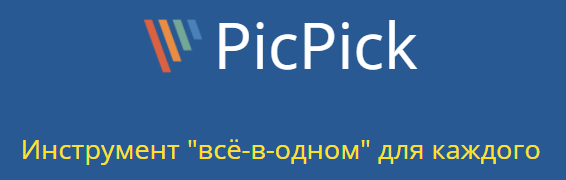
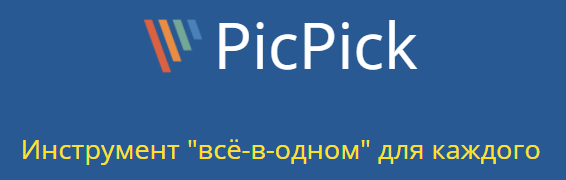
PicPick Professional 6.3.2 + Portable
PicPick is one of the best applications that combines the power of a simple image editor and a utility for capturing pictures from a computer screen.
PicPick has a simple and user-friendly interface. Among the special features, it is worth highlighting the ability to capture the entire working screen
(including on multi-monitor systems), capture only the active window, a separate area, entire web pages (with automatic scrolling) or areas with arbitrary borders.
The graphic editor is similar to Microsoft Paint, but has built-in filters and effects.
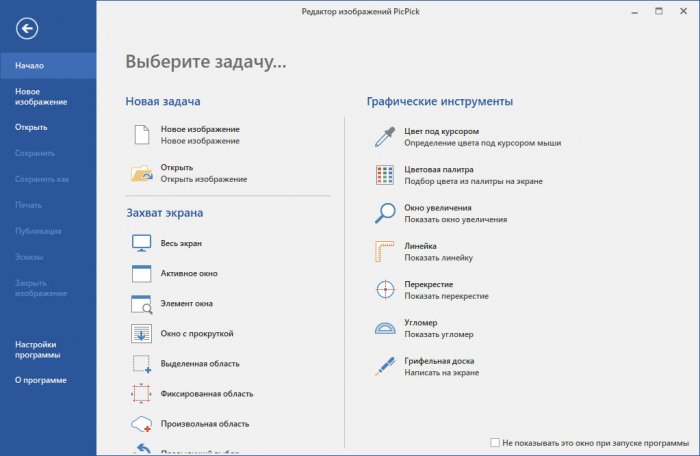
Features:
• Screen Capture . Taking a picture, a screenshot of the screen or the active window is now easy.
• Using effects. Add shadows, frames, watermarks, adjust brightness, and more.
• Image editor. Comment, highlight, draw with the built-in editor.
• Graphic tools. Use a color palette, ruler, protractor, magnifier, blackboard.
There are quite a decent number of development opportunities, for example, if you have a system with multiple monitors, you can take full screenshots,
you can capture the active application, of course, you can also select the area you need yourself, there is a special tool for this, you can also take pictures full-fledged web pages with scrolling, and so on, if you wish, you can set your own snapshot area.
PicPick has an excellent graphics editor, it has built-in filters and ready-made effects, using them is as easy as using the program itself.
You can transfer images there by simple drag and drop, in general, the editor resembles Paint, only it seems to me a little faster.
There is nothing special to tell about PicPick, I filmed all the main settings, so I think it makes no sense to retell them.
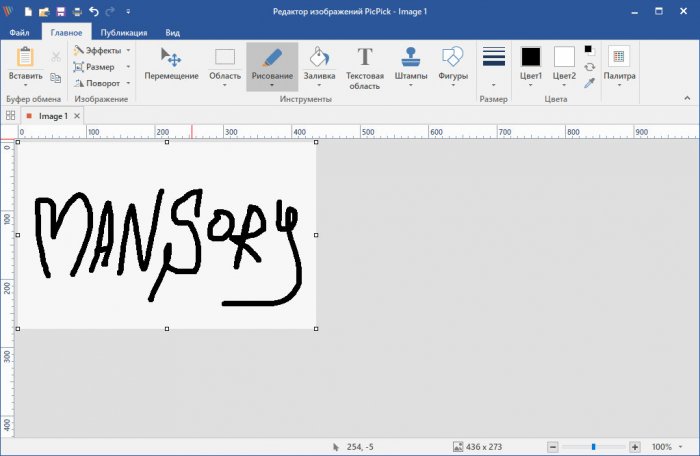
Key features:
• A full-fledged graphics editor with the ability to edit multiple files at once. Each graphic file for editing opens in a separate tab.
• Utility for taking screenshots. Allows you to take screenshots of the entire screen, the active window, or a custom area specified by the user.
• Resizing images, scaling while maintaining the proportions of the picture.
• Changing the brightness, contrast, hue of images. Rotate and crop graphic files to the desired size.
• Adding captions to images.
• Drawing mode with customizable virtual brushes.
• Allows you to apply various graphic effects to images.
• The color palette will help you choose the right color for the user.
• Additional tools for working with graphics: Ruler, Protractor, Magnifier, Color Picker, etc.

What’s new:
• Language Updates
OS: Windows 11, 10, 8.1, 8, 7, Vista and XP Download PicPick Professional 6.3.2 (63.2 MB):
with Turbo.pw | Oxy.name | Katfile.com |
Download Portable PicPick Professional 6.3.2 (40.2 MB):


