Paragon HFS+ for Windows 11.4.298
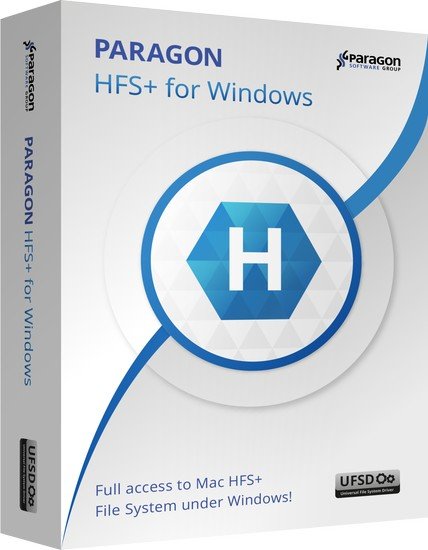
Paragon HFS+ for Windows 11.4.298
It’s no secret that Windows can’t write or read to HFS+ partitions, which limits the ability to exchange or share files between Windows and Mac OS X systems.
Paragon HFS+ for Windows is a unique solution that provides full access to HFS+/HFSX partitions on all drive types in all recent versions of Windows, including Windows 10.

Full access to HFS+/HFSX partitions
By installing Paragon HFS+ for Windows, you get high-speed read and write access to disks in the Mac OS file system format.
The write speed is comparable to the native driver of the Windows operating system.
Automatic Mounting and Disk Management via Disk Management Console
With Paragon HFS+ for Windows, you can view and access any HFS+ disk through the Disk Management console in Windows.
The high performance and stability of the
Paragon HFS+ for Windows driver ensures seamless communication between Windows® and Mac® – even under heavy workloads.
Ease of use
Any HFS+ partition mounts as its own system partition. Nothing special is required of you: just plug in a disk or other media with an HFS+ partition and use it as you see fit.
Full Boot Camp Compatibility
The driver installed in your Mac’s Boot Camp environment provides direct access to Mac partitions from Windows.
Full support for Windows 10
Paragon HFS+ for Windows works great on computers with a wide variety of configurations, including the latest versions of Windows.
Journaling
support The driver supports the native HFS+ journaling function, thereby ensuring that in case of any failure, the disk file system will not be irreparably damaged and it can be easily returned to a healthy state.
A single installation package for 32- and 64-bit systems
No need to find out what bitness the operating system has on your computer and what you need to install the driver. Paragon HFS+ for Windows is installed with a unified installer that is fully compatible with 32- and 64-bit systems.
Files and folders whose names begin with the “.” character are displayed as hidden.
Paragon HFS+ for Windows supports native display options used on the Mac system.
USB 3.0 support
Our product is regularly updated with market innovations and trends to provide users with the fastest and most stable data transfer.

Supported file systems:
• HFS+
• HFSX
Supported hard drives and removable media:
• Parallel ATA (IDE) HDD
• Serial ATA (SATA) HDD
• SCSI HDD
• USB 1.x/2.0 and IEEE 1394 (FireWire)
devices • USB 3.0 devices
• MBR and GPT hard drives
What’s new:
New user-friendly interface, understandable even to the most inexperienced users.Partition formatting and verification
options New options allow you to quickly format any HFS+ file system partitions, as well as check the integrity of HFS+ partitions by correcting errors and reporting on partition status.
Partition mount option
Allows you to mount or unmount available HFS+ partitions.

• Windows 11 (64-bit)
• Windows 10 (64-bit)
• Windows 8 / 8.1 (64-bit)
• Windows 7 SP1 (64-bit)
• Windows Server 2008 R2 SP1 (64-bit)
• Windows Server 2012 (64-bit)
• Windows Server 2016 (64-bit) Download Paragon HFS+ for Windows 11.4.298 (42.8 MB): with
Turbo.pw | Oxy.name | Katfile.com |
downnload Link



