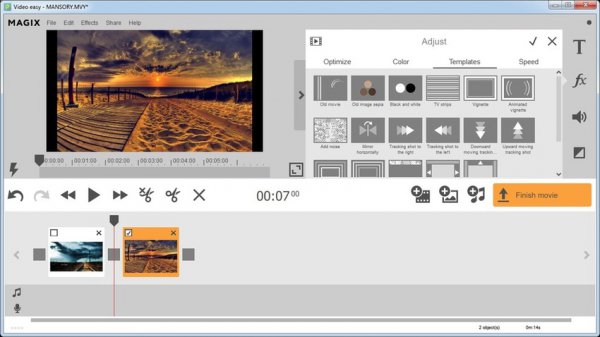MAGIX Video Easy 6.0.2.134

Working with the video has never been so easy! MAGIX Video easy is a program that will allow even beginners in just a few minutes to beautifully make video recordings made during family parties, on vacation or in nature. After you finish working on the video, you can save the results in the form of a file, burn it to a disc or directly download to the Internet. Ideal for presenting your work to friends or acquaintances.
Create videos in full accordance with their wishes by adding text inserts, effects or suitable music. The results of the work can be written to discs, stored on your computer’s hard drive or directly downloaded to the Internet.
Step 1: Import
After launching Video easy, you can immediately import into the program videos or photos from video cameras, smartphones or analog sources.
Step 2: Be creative
If you want, you can add text fragments or a variety of effects to the video, as well as music. The sound and the image can be adjusted completely automatically.
Step 3: Video presentation
At your service are the broadest export possibilities, in particular, you can write projects to disk (with animated menus) or directly download to the Internet.
Main functions:
• For all common video cameras, digital cameras and smartphones
• Clear user interface
• Convenient assistant for connecting and first steps
• Numerous animated menu templates
• Transitions and effects of the highest quality
• High-quality animated introductions and endings
• Export to DVD, Blu-ray, YouTube, Facebook, Vimeo, and also simply as a file
New user interface
Modified The software shell with an intuitive user interface allows you to quickly achieve your goals. The software design has been completely redesigned and the interface is now presented in light, light colors.
4K Ultra HD
In Video easy it is possible to import and export in the newest format 4K-Ultra HD. Enjoy the super-sharp picture in the resolution, 4 times higher than the standard one.
Transitions
You can create beautiful transitions between different episodes. At your service are 20 new additional transitions, which use a completely new technology based on defocusing.
High-quality templates
Numerous templates of menu windows, introductions and endings in impeccable quality will give your old records a professional look and will become a reliable basis in any situation.
Adjusting the illumination
You often have to take pictures in difficult conditions (for example, against the sun). In Video easy you can improve the quality of these video recordings with one click of the mouse.
H.264 support
Video easy supports the high-performance standard H.264, which allows you to perform encoding at a professional level. This will significantly speed up the processing of videos.
64 bit architecture
Thanks to the full use of all the advantages of 64-bit, you can work much more efficiently efficiently using all the hardware resources of your system. The results will be displayed faster and the “hang” will be completely eliminated.
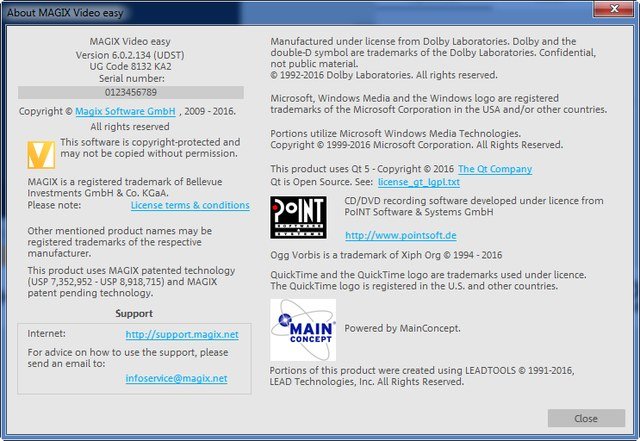
OS: Windows 10, Windows 8, Windows 7 – 64-bit version.
You can download MAGIX Video Easy from the link below…