IT Tools Pack Solution Rescue CD – Hybrid Technology By CmTeamPK

IT Tools Pack Solution Rescue CD – Hybrid Technology By CmTeamPK

IT Tools Pack Solution Rescue has come with a new generation that brings the enable-pure-UEFI feature, we named this new project the Rescue Disk Hybrid Technology version, which means that in this version you can use this source project to run on various types of firmware platforms starting from using the Legacy Bios system, UEFI-IA32 to the latest UEFI-x64.
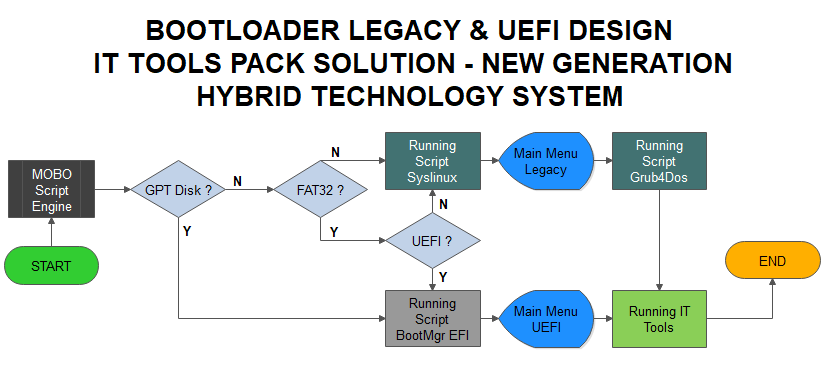
Different from the previous version, where you are required to use the default tools that we designed using the Yumi Multiboot & Installer source, in this version, you can already burn source projects through applications such as Rufus,
WinToUsb, ImgBurn, Nero and other applications to DVDs, Flashdrive or Harddrive, and we still provide the old option that remains compatible if you still want to use Yumi Multiboot & Installer.
The following are the Full Menu views available from ITPS Rescue Disk Hybrid Technology :
LEGACY x86-x64


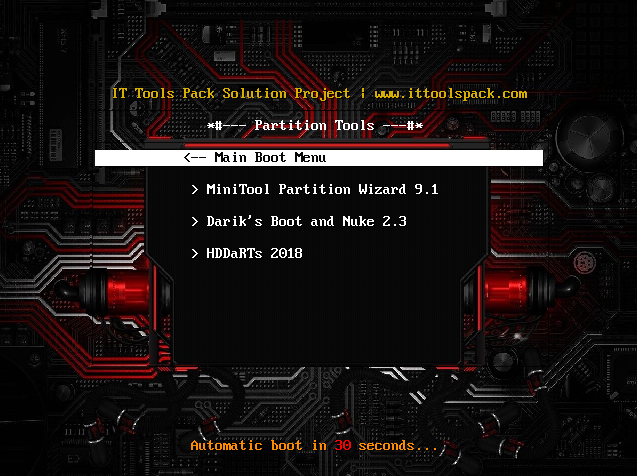



UEFI-IA32

UEFI-x64

Mini Windows 10


Implementation of Hybrid Partition System from ITPS Enterprise UEFI + ITPS Enterprise LEGACY on a Harddrive :

UEFI x86-x64 Linux Distributions (Normal Boot Only)

UEFI x64 WinBoot (Developer Edition – Normal Boot & Secure Boot)

UEFI IA32 WinBoot (Developer Edition – Normal Boot Only)

Want to Order ITPS Premium (ID)? For more information can be seen HERE
Online Payment via PayPal can be seen HERE
Or..
Get ITPS Premium for Free! For more information can be seen HERE
INFORMATION ON FILE ITPS 2020 RESCUE DISK HYBRID TECHNOLOGY PROJECT :
System Requirements : Flashdrive / DVD 4 GB
Features : Legacy / UEFI-IA32 / UEFI-x64 / Hybrid, Support Secure Boot UEFI, Live CD, Burning by Rufus / Nero, ITPS Integrator, Compatible with Ghost Partition Technique Level 2 or Yumi Legacy (Update 20 Feb 2019).
Device Support : Various Desktop PCs, Notebook, Gaming Laptop, Tablet, Surface Pro (Base on Microsoft/Linux OS).
Release Date : 10/02/2020
File Download (2.86 GB) : ITPS-RCD2020S(B0220).iso (Available in English language)
Important: Either by downloading or using the source from the ITPS Project, We assume that you have truly understood and agreed to all of the contents listed on the Terms & Conditions page, which is available on the site www.ittoolspack.com.
Add On Download : Rufus & QemuBootTester
Add On WinPE Antivirus : Ransomware Decryptor Pack
Custom WinPE Download :
DLC Boot 2019 V3.6 Google Drive
Active@ Boot Disk Official Page
Hirens BootCD Official Page
WinPE Sergei Strelec Official Page
User Manual Custom WinPE :
Activating UEFI/Legacy DLC Boot 2017 or Higher x86-x64
Copy the folder ‘DLC1’ and file ‘DLCBoot.exe’ on DLC Boot ZIP
Paste into Directory: Drive ITPS\
Activating UEFI/Legacy Active@ Boot Disk x64
Extract or copy all contents of the ISO file from the Active Boot Disk
into Directory: Drive ITPS\ITPS\Custom_WinPE\ActiveBootDisk_x64\
Activating UEFI/Legacy Hirens BootCD PE x64
Extract or copy all contents of the ISO file from the Hirens BootCD PE
into Directory: Drive ITPS\ITPS\Custom_WinPE\HirensBootCDPE_x64\
Activating UEFI/Legacy WinPE Sergei Strelec x86-x64
Copy the folder ‘SSTR’ by WinPE Sergei Strelec ISO
Paste into Directory: Drive ITPS\
You can download IT Tools Pack Solution from the link below…



