AVS Audio Editor 9.0.2.533 / AVS Audio Converter 9.0.2.592

AVS Audio Editor 9.0.2.533 / AVS Audio Converter 9.0.2.592
AVS Audio Editor is a fairly easy-to-use program for creating, encoding and editing audio. Contains more than 2 dozens of effects and filters, including delay, flanger, chorus, reverb, filters to remove annoying sounds, such as “vuvuzelas”, the roar of fans, etc.
Allows you to trim, attach, mix and delete pieces of audio tracks. It has a friendly and user-friendly interface, extended format support and modern tools. AVS Audio Converter- serves to convert audio files from one format to another.
The program performs the conversion of the most popular sound formats. Specifies the frequency, number of channels and other parameters of the sound files before they are converted. Allows you to apply fine-tuning settings for MP3 and OGG when converting audio files and change the information in the tags.

Main features of AVS Audio Editor:
- Supported formats: MP3, WMA, WAV, M4A, M4R, AAC, AMR, OGG, MP2, FLAC, AIFF, AU, AVI, IVF, DIV, DIVX, MTV, AMV, MPG, MPEG, MOD, MPE, MVV, M2V WMV, ASF, DVR-MS, DAT, IFO, VOB, VRO, M2TS, M2T, MTS, TOD, TS, TP, DV, MKV, OGM, OGV, OGA, OGX, RM, RMVB, RAM, IVR, MOV , QT, M4V, MP4, 3GP2, 3GPP, 3GP, 3G2, FLV, SWF, AC3.
- Improve audio with a variety of effects and filters.
- Use multiple audio data analysis methods.
- Record audio from any input device.
- Cut, join, trim, mix, delete parts.
- Support multichannel sound files.
- More than 20 built-in effects and filters. Full support for VST effects and DirectX filters.
- Specially designed filters to remove annoying sounds, such as “vuvuzelas”, the roar of fans, etc.
- Mix multiple audio tracks, add effects and save the output file in any popular format.
- Built-in tools for analyzing the spectral component and the signal envelope.
- Ripping Audio CD in four modes.
- Ability to extract audio from video files.
- Support batch editing.
- Create ringtones for iPhone.
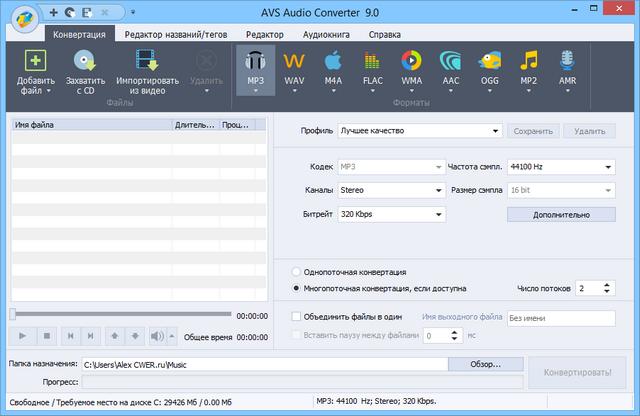
Main features of AVS Audio Converter:
- Audio formats support: .mp3, .wma, .wav, .m4a, .m4r, .aac, .amr, .ogg, .mp2, .flac, .aiff, .au.
- Listening to the result before completing the process.
- Visual assessment of the progress of the audio conversion process.
- Create and edit audiobooks in MP3 and M4B formats.
- Split audio by markers or merge individual audio files into one file.
- Import audio tracks from a video file into a program and convert it to any available format.
- Change text information in the file (artist, composition, etc.).
Repacking features:
- Combined in one distribution AVS Audio Editor – 8.4.4.521 and AVS Audio Converter – 8.4.4.581 (you can choose to install each program separately)
- Does not require registration (patch F4CG1)
- Interface languages Russian (choice during installation) / English (the rest are removed)
- Optional integration into Explorer context menu
- Ability to add a program shortcut to the Send menu
- Removed sample and sample files
- Removed social network buttons from the main interface
- It picks up the files of the program add-ons AVSRMBinPack.exe (support for Real Media format) and AVSMidiPack.exe (support for MIDI format), if they are next to the installer
- Picks up the external settings.reg settings file (if it is located next to the installer)
OS: Windows XP, 2003, Vista, 7, 8, 8.1, 10
You can download AVS Audio Editor from the link below…



