Microsoft Visual C++ 2005-2008-2010-2012-2013-2019 Redistributable Package

Microsoft Visual C++ 2005-2008-2010-2012-2013-2019 Redistributable Package
The bulk of the games and programs require installed Microsoft Visual C ++ – without this application package simply will not run. In this case, users will see numerous errors in one way or another connected with the MSVC, the most common of which – the runtime library error .
Usually, when you install Microsoft Visual C ++ redistributable application package is automatically installed, but can not be excluded and some errors that occur during the installation process. In most cases, this is due to the use of kontrfaktnogo software or virus attacks.
Variety of Packages
There are several versions of the product, including a different architecture. Like most applications, Microsoft Visual C ++ is available for systems 32 / 64bit, and it is recommended to use a fully compatible package to eliminate possible errors in the work.
OS h64 can be set as a 32-bit (x86), and 64-bit (x64) version, and in most cases to run games in such systems requires two packages.
You can download a free Microsoft Visual C XP to the Windows , 7 , 8, 8.1,10 and correct errors on their own. The software environment does not occupy much space on your hard drive, and the installation of multiple versions of a single operating system is practiced frequently.
This is because the old games and programs can only work under the old version of the product, and new, on the contrary, require the updated libraries.
Build All-in-One from Lisabon (recommended):
The Visual the C ++ microsoft 2005-2008-2010-2012-2013-2019 Redistributable the Package the x86 & x64 – from 18.03.2020
Archived versions for 32-bit and 64-bit systems, as well as GUI-installer allows you to run the assembly
with different keys, including keys to remove packages.

Installation keys:
- / ShowFalse – displaying MSI stubs (False) in the “Add or Remove Programs” (Works only when installing Microsoft Visual C ++ Redistributable Package). The key is not case sensitive.
- / S — Microsoft Visual C ++ installation 2005-2008-2010-2012-2013-2015 Redistributable Package in a silent version. The key is case-sensitive, and therefore we only use / S, not / s. If the key was specified incorrectly or not specified at all, then an installation with the installation indication will occur.
- / WithOutFalse – Microsoft Visual C ++ installation 2005-2008-2010-201-201-2015 Redistributable Package without MSI stubs (False). The key is not case sensitive.
- / WithOutVC05 – installation without Microsoft Visual C ++ 2005 Redistributable Package. The key is not case sensitive.
- / WithOutVC08 – installation without Microsoft Visual C ++ 2008 Redistributable Package. The key is not case sensitive.
- / WithOutVC10 – installation without Microsoft Visual C ++ 2010 Redistributable Package. The key is not case sensitive.
- / WithOutVC12 – installation without Microsoft Visual C ++ 2012 Redistributable Package. The key is not case sensitive.
- / WithOutVC13 – installation without Microsoft Visual C ++ 2013 Redistributable Package. The key is not case sensitive.
- / WithOutVC17 – installation without Microsoft Visual C ++ 2017 Redistributable Package. The key is not case sensitive.
- / DisableVssOff – install Microsoft Visual C ++ Redistributable Package without shutting down the vss-service. By default, the vss service is disabled to speed up installation. The key is not case sensitive.
- / DisableWuauServStop — Installing Microsoft Visual C ++ Redistributable Package without stopping the wuauserv service. By default, the wuauserv service stops to speed up the installation. The key is not case sensitive.

Additional keys:
- / GetListProg – getting a list of installed programs in the operating system, without the subsequent installation of Microsoft Visual C ++ Redistributable Package. This key is relevant for those who want to see if the MSI stubs (False) are installed. The key is not case sensitive.
- / DelVCAll – uninstall previously installed Microsoft Visual C ++ 2005-2008-2010-2012-2013-2015 Redistributable Package, without the subsequent installation of Microsoft Visual C ++ Redistributable Package. The key is not case sensitive.
- / DelVC05 — Uninstall previously installed Microsoft Visual C ++ 2005 Redistributable Package, without installing Microsoft Visual C ++ Redistributable Package. The key is not case sensitive.
- / DelVC08 — Uninstall previously installed Microsoft Visual C ++ 2008 Redistributable Package, without installing Microsoft Visual C ++ Redistributable Package. The key is not case sensitive.
- / DelVC10 — uninstall previously installed Microsoft Visual C ++ 2010 Redistributable Package, without installing Microsoft Visual C ++ Redistributable Package. The key is not case sensitive.
- / DelVC12 — uninstall previously installed Microsoft Visual C ++ 2012 Redistributable Package, without installing Microsoft Visual C ++ Redistributable Package. The key is not case sensitive.
- / DelVC13 — uninstall previously installed Microsoft Visual C ++ 2013 Redistributable Package, without installing Microsoft Visual C ++ Redistributable Package. The key is not case sensitive.
- / DelVC15 – uninstall previously installed Microsoft Visual C ++ 2015 Redistributable Package, without installing Microsoft Visual C ++ Redistributable Package. The key is not case sensitive.
- / DelVC17 — uninstall previously installed Microsoft Visual C ++ 2017 Redistributable Package, without installing Microsoft Visual C ++ Redistributable Package. The key is not case sensitive.
- / UpdateWithWUSA – installing the update using WUSA. By default, the update is installed using DISM on Windows 7 / 8.0 / 8.1 to speed up the installation. It works only when installing Microsoft Visual C ++ 2017 Redistributable Package. The key is not case sensitive.
Microsoft Visual C ++ 2005-2008-2010-2012-2013-2015 Redistributable Package Hybrid x86 & x64 – for 64-bit operating systems. Supported operating systems: 32-bit and 64-bit systems. In this assembly, the latest, official 32-bit and 64-bit versions of Microsoft Visual C ++ 2005-2008-2010-2012-2013-2015 Redistributable Package.
Also, this assembly contains MSI stubs from previous versions of Microsoft Visual C ++ Redistributable Package, so that program installers can easily install, without requiring older versions of Microsoft Visual C ++ Redistributable Package installed on the system.
– Updated Microsoft Visual C ++ 2017 Redistributable to version 14.16.27012
Build author: Lisabon (qazwsxe)
OS: Windows All
Including versions
- C ++ 2005 redistributable Microsoft Visual v8.0.56336
- 2005 Redistributable Microsoft Visual C ++ (x64) v8.0.56336
- C ++ 2005 redistributable Microsoft Visual v8.0.61001
- 2005 Redistributable Microsoft Visual C ++ (x64) v8.0.61000
- Microsoft Visual C ++ 2008 redistributable – x86 v9.0.30729.17
- 2008 redistributable Microsoft Visual C ++ – x64 v9.0.30729.17
- 2008 redistributable Microsoft Visual C ++ – x86 v9.0.30729.6161
- 2008 redistributable Microsoft Visual C ++ – x64 v9.0.30729.6161
- Microsoft Visual C ++ 2010 x86 Redistributable v10.0.40219
- Microsoft Visual C ++ 2010 x64 Redistributable v10.0.40219
- Microsoft Visual C ++ 2012 Redistributable (x86) v11.0.61030
- Microsoft Visual C ++ 2012 Redistributable (x86) v11.0.61030
- Microsoft Visual C ++ 2013 Redistributable (x86
) v12.0.30501 - Microsoft Visual C ++ 2013 Redistributable (x86) v12.0.30501
- Microsoft Visual C ++ 2013 Redistributable (x64) v12.0.40664
- Microsoft Visual C ++ 2017 Redistributable (x86) v14.13.26020
- Microsoft Visual C ++ 2017 Redistributable (x64) v14.13.26020

In this assembly, the latest official 32-bit and 64-bit versions of Microsoft Visual C ++ 2005-2008-2010-2012-2013-2017 Redistributable Package. Also, this assembly contains stubs (False) from previous versions of Microsoft Visual C ++ Redistributable Package, so that the installers of programs can install the installation without requiring the installed ones on the system, previous versions of the Microsoft Visual C ++ Redistributable Package.
Note:
The assembly does not include stubs (False) from previous versions of 2017 (2015) Redistributable Package. The problem is that the new versions of 2017 (2015) Redistributable Package do not allow to install the previous versions of the Redistributable Package (2017), which as a result gives an error when installing the programs that have the previous versions of the Redistributable Package (2017) in the installer.
There is no solution to this problem. To install the program that has the previous versions of the Redistributable Package (2017) in the installer, you must uninstall the new versions of the 2017 (2015) Redistributable Package and only then install the program.
After installing the program, you will have to install a new version of the 2017 (2015) Redistributable Package. And so, it is necessary to do with each such program,
Features of the assembly:
- Supported operating systems: 32-bit and 64-bit.
- When installing the assembly, it will install: 32-bit versions of Microsoft Visual C ++ 2005-2008-2010-2012-2013-2017 Redistributable Package, on 32-bit operating systems, and 32-bit and 64-bit versions of Microsoft Visual C ++ 2005-2008-2010-2012-2013-2017 Redistributable Package, on 64-bit operating systems.
- During installation of the assembly, the previously installed 32-bit and 64-bit versions of Microsoft Visual C ++ 2005-2008-2010-2012-2013-2015-2017 Redistributable Package are searched and deleted.
- By default, the installation of the assembly occurs with the hiding of stubs (False).
- Installing Microsoft Visual C ++ 2012 Redistributable 11.0.50727 False will occur only on operating systems starting with Windows Vista SP 2 and above.
If you do not remove Microsoft Visual C ++ installed on your system, then use the MicrosoftFixit.ProgramInstallUninstall utility to remove them.
– Updated Microsoft Visual C ++ 2019 Redistributable to version 14.20.27607
Build author: Lisabon (qazwsxe)
OS: Windows All
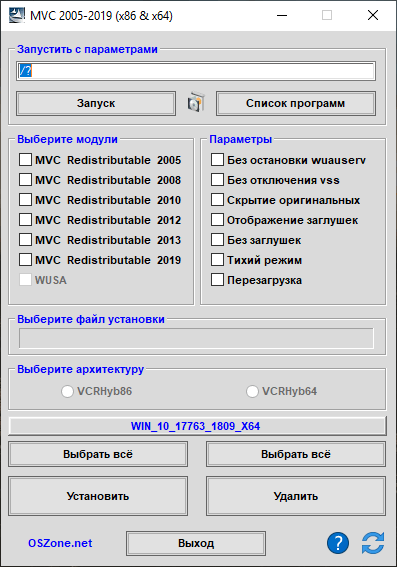
GUI installer set VCHyb, allows you to run the file with different parameters. Facilitates work with your installers in order not to write batch file. This script will be useful for both beginners and advanced users.
You can download Microsoft Visual C++ from the link below…



