NHV BOOT 2021 V570 MASTER – EXTEND – Versatile Rescue Toolkit
NHV BOOT 2021 V570 MASTER – EXTEND – Versatile Rescue Toolkit
NHV BOOT 2021 with a fast, powerful, beautiful modern design and many useful features for everyone to be able to troubleshoot computer problems, especially suitable for technicians.
NHV BOOT is oriented towards user experience, every detail is meticulously cared for by the author with an intuitive interface aimed at all users.
NHV BOOT 2021 V570 MASTER – EXTEND
NHV BOOT 2021 with a fast, powerful, beautiful modern design and many useful features for everyone to be able to troubleshoot computer problems, especially suitable for technicians.
NHV BOOT is oriented towards user experience, every detail is meticulously cared for by the author with an intuitive interface aimed at all users
FEATURES AND CHARACTERISTICS OF NHV BOOT 2021 :
– Support booting according to 2 boot standards UEFI and Legacy
– Support 32bit UEFI boot for some supported machines (disable secure boot)
– Very good support for new generation laptops intel gen 11 +
– Support to receive touchpad for the latest laptops gen 11 or older
– WinPE loading speed is very fast, intuitive interface is easy to use
– Design boot menu and beautiful Apps icon in sync completely different from other boot versions
– Win10PE x64 runs well on UEFI machines with 2GB Ram
– Support regular updates to add new features
– Completely free, full of premium features
– Win10PE 20H2 with many powerful features (Native receive LAN + Wifi)
– Supports UltraViewer for remote computer control as well as convenient support
– Intel Gen 11 CPU laptops with Windows installed in WinPE NHV BOOT will natively support IRST without having to add the IRST driver (just mount the ISO file and run Setup.exe. Supports all current Windows 10 versions)
– Directly supported by the author.
CONTENT UPDATE NHV BOOT 2021 V500
– The Win10PE interface icon has been changed to Fluent Design
– Win10PE 20H2 Taskbar has been made neater
– The Win10PE 20H2 Wifi interface has been changed to receive Wifi waves very quickly
– Increase the strength of Wifi reception for Win10PE 20H2
– Minor optimization of all versions of WinPE
– Intel Gen 11 machines now install Windows in WinPE NHV BOOT will natively do not need to add the IRST driver (just mount the ISO file and run Setup.exe. Supports all current versions of Windows 10)
CONTENT UPDATE NHV BOOT 2021 V525 LIGHTNINGZ
– Change the entire interface of WinPE versions (the interface name is named LIGHTNINGZ)
– AOMEI Backupper 6.5.1 has been added to the PStart menu and works well
– Add 2 antivirus apps in WinPE (requires network connection to download the latest database)
– Remove Win8PE (NHV BOOT supports computers with at least 1GB ram. Weak computers you should use Win10PE 1709 x86 (32bit))
CONTENT UPDATE NHV BOOT 2021 V550 (June 20, 2021)
– NHV BOOT 2021 will divide into 2 versions MASTER and EXTEND
– NHV BOOT 2021 X550 MASTER version is the default version that does not bring many application icons to the Desktop (suitable for those who like neatness and simplicity)
– NHV BOOT 2021 E550 EXTEND version brings icons of frequently used applications to the Desktop (suitable for technicians who have to test many machines and large numbers)
– From version V550 onwards, you can change the file NHV-CORE.wim in the NHV folder to change the version from MASTER to EXTEND or vice versa.
CONTENT UPDATE NHV BOOT 2021 V570 (July 8, 2021)
– Start menu has been reworked more modern (all WinPE versions)
– Add ActivePresenter software (WinPE 20H2) to record screen videos and edit directly in WinPE
– Add oCAM software to record screen video for WinPE 1709
– Update MiniTool Partition Wizard 12.5, WinNT Setup 4.6.3.1, TeraByte Image 4.6….
– Changed some desktop icons
– And some small changes improve the performance of all versions of WinPE
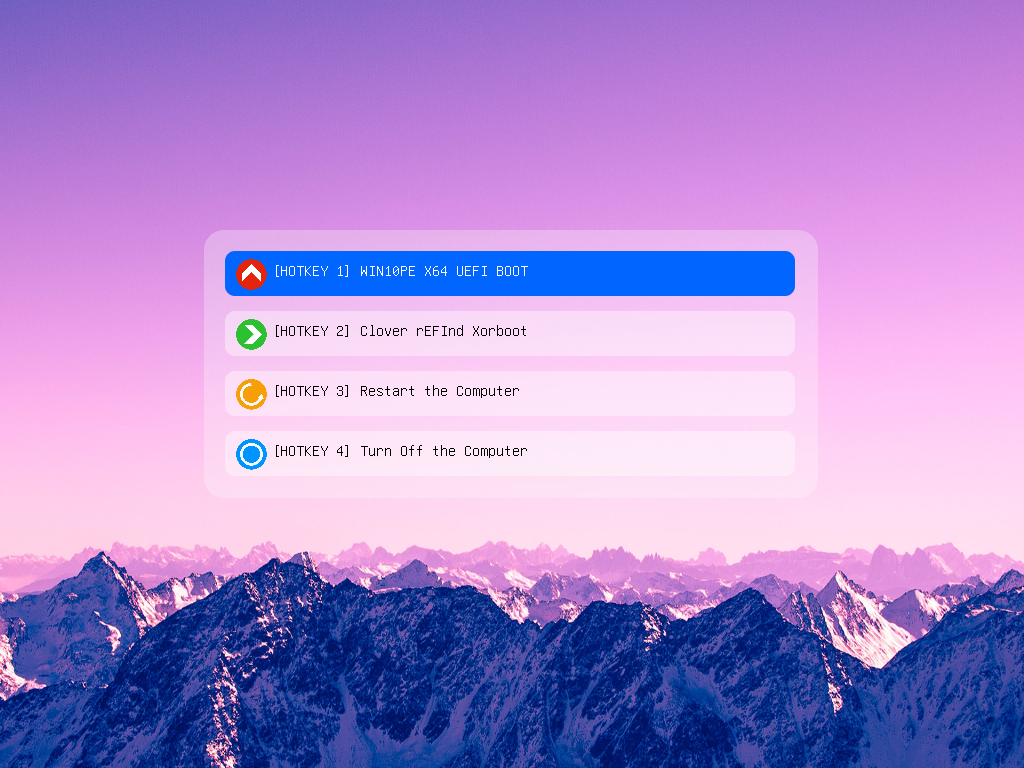
 |
| NHV BOOT 2021 V570 EXTEND |
 |
| NHV BOOT 2021 V570 MASTER |
INSTRUCTIONS TO CREATE BOOT SECTION WITH R-DRIVE IMAGE SOFTWARE
( For those of you who are using HDD/SSD box, creating boot this way is very fast and convenient)
After downloading NHV-BOOT-2021-550-RDR.zip and then extracting . NHV BOOT needs at least 3GB Unallocated partition, use MiniTool Partition Wizard to split USB HDD/SSD box as shown below
Download :





![[ArmaanPC.Com]_AIO_Boot_Extractor](https://www.armaanpc.net/wp-content/uploads/2017/09/HGNngWxvB5K63pLqi39qXVoquU9J40YL-520x245.jpg)
