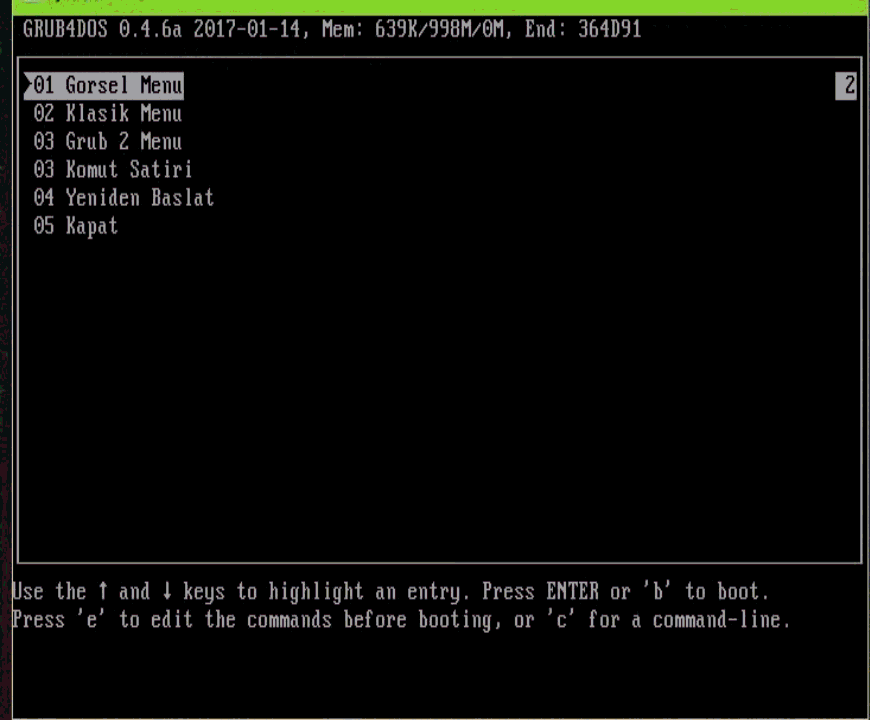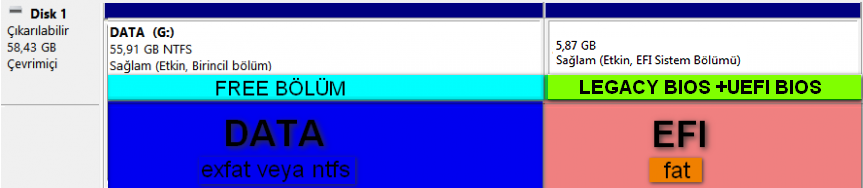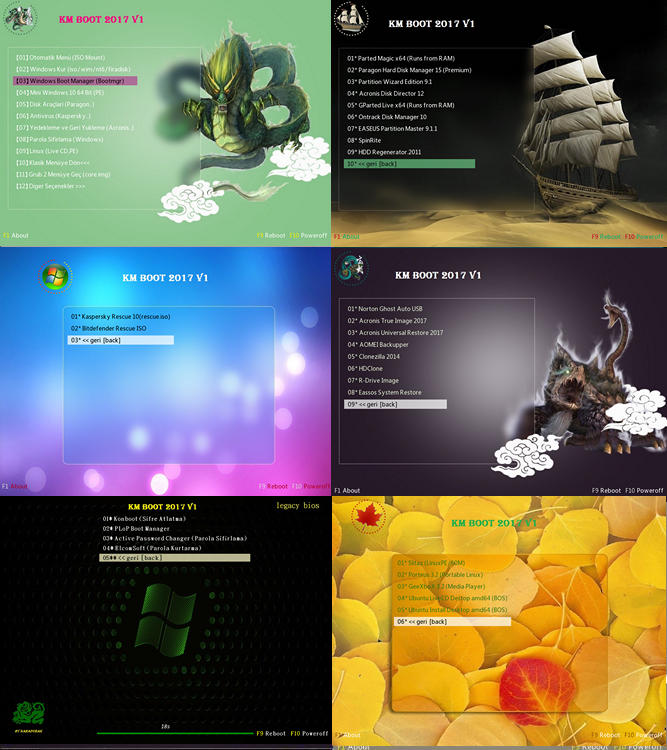Km Boot Legacy / Uefi ( Secure Boot ) Stable {Latest}

—<< G2D+G4D / UEFI+LEGACY >>—
Briefly, in this study, your data will remain hidden. Divides the flash memory into 2 sections. As you can see in the table below, the EFI field is hidden. It cannot be intercepted from Windows. So it cannot be deleted and formatted. Free part (DATA) is the personal use of flash.
MBR+GPT+UEFİ+BIOS+GRUB4DOS
1. You can run bootable ISO files with ” Automatic Menu “.
2. In the ” Run a Custom Image ” menu, the image files you have discarded are listed in the “IMG” folder.
You can run them. You can search on discs by pressing the “9” key.
<<<LEGACY GRUB4DOS MENÜ>>>
— <<< CONTENTS >>> —
<< Installation ofWindows7/8/ 8.1 / 10 with ISO / WIM Method(legacy / uefi) >>
You can install Windows from any ISO file or WIM. (It doesn’t matter whether it is original or modified.)
1-) Select “Setup 7-8-10 (32 bit) ISO / WIM” for ISOs with X86 and X64 Combo installation .
2-) Then we will add the ISO file to be added to the virtual drive.
3-) Finally, we continue the installation by selecting “install install.wim you added”.
4-) If you want to install from WIM only, click on setup and choose WIM file.
NOTE: Method discovery belongs to Tayfun AKKOYUN (crasadure). Thanks.
** – – WINDOWS SETUP MENU– – **
This study is a WINKE U-DISC study. You must obtain the Windows installation isolation yourself.
<<< WİNDOWS INSTALLATION IN WIM FILM >>>
If you want Wim to start Windows Setup automatically, the file names to be dumped in the “sources” folder will be as in the diagram …
├──sources
│ │
│ for ├─w10 ==> I install108664.w (x86_x64 Combo Setup)
│ for ├─w70 ==> I install78664.w (x86_x64 Combo Setup)
== └─w81 for │> install88664.w I ( x86_x64 Combo Setup)
│
for a ├─Herhang system
└─ ==> install.wim (UEFI or LEGACY)
<<<UEFI GRUB2DOS MENÜ>>>
— <<< CONTENTS >>> —
———————————————————————————————————————————————————-
** – INSTALLATION OF THE WORK – **
We are doing “recover disks” with Acronis.
(We use at least 8 gb 2.0 or 3.0 flash)
———————————————————————————————————————————————–
KMBoot Vol 1.4 FuLL
Size: 5,35 GB (5,750,024,192 bytes)
https://cloud.mail.ru/public/2YVQ/eEGrvGTTm
MD5: DEFEA1368E97A1F85AACB95A96DF2DAF
SHA1: 1BF544DCA8D8CFEA80ED5F3B8304AEA01506849D
CRC32: EDEE61B4
———————————————————————————————————————————————–
KMBoot Installation and Usage
(The narratives are “crasadure”. Thank you ..)
———————————————————————————————————————————————–
Update 1.4
Added Windows Setup from ISO and WIM. (By crasadure)
Updated Secure Boot (
Doesnot support all motherboards.)Installation from ISO was added with FiraDisk. (By Oguzhan43)
UEFI Boot error has been fixed.
Acronis, Pmagic Updated.
NT6 Method Updated.
Update 1.3
Grub2Dos has a secure boot support.
Grub4Dos added Grub2 direct switching feature.
Added file manager to Grub2. Supported systems
“Geexbox-3.1” and “Porteus 3.2 (Portable Linux)” was added to G2D and G4D.
The G4D menu was made in graph mode “1024×768”. New GFXs have been created.
The Turkish character problem in G2D and G4D is solved. (except gfx menu)
Added the ability to switch from the Visual menu to the Classic menu.
Updated 1.2
Bootmanager updated the screen.
UEFI updated the screen.
Paragon HDD Manager 15 (Premium) Added.
Removed UD partition.
Update 1.1
Added XP / 7/8 / 8.1 / 10 installation capability from ISO. Updated to Acronis 2017 (no need for NT6 process)
. (Touch)
Kaspersky Rescue ISO added.
Clonezilla added.
You can download Km Boot Legacy / Uefi ( Secure Boot ) Stable from the link below…