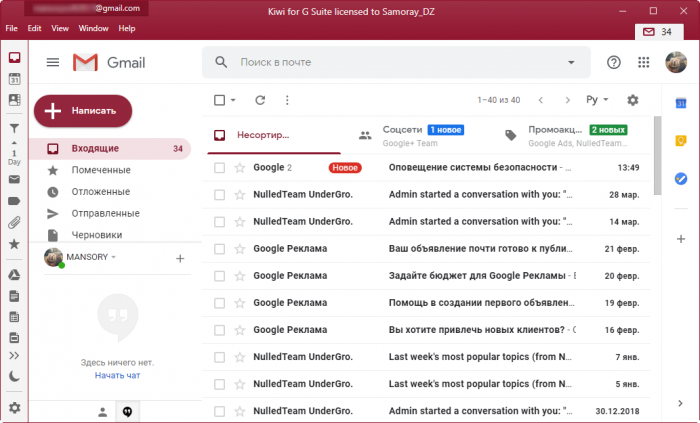Kiwi for Gmail

Kiwi for Gmail
Kiwi for Gmail is a full-featured email client for Gmail on Windows. Get all your Google account information, such as emails, sheets, documents, notes, calendar items, including a drive from the comfort of your desktop.
There are various mail services that have managed to create a name for themselves over the years, and Google is a rather important player in the market.
However, by default, access to its services through a web browser. Fortunately, Kiwi for Gmail is a type of application that can bring the entire Google experience to the desktop.

Key features:
• Use Gmail as a desktop application, freeing yourself from the browser
• Use up to 6 Gmail accounts simultaneously
• Ability to use Google documents, spreadsheets and presentations as your own, windowed desktop applications in Kiwi for Gmail
• Ability to open documents in your windows so you can do others
• Ability to open recent documents and quickly access Google Drive files
• Intuitive new toolbar on the left side of the traditional Gmail interface, provides quick access to all G Suite applications.
• Saves all open document windows on exit and restores upon restart, saving window size, location and account in the process.
• Ability to open various file types directly. in Kiwi for Gmail, including gsheet, gform, gdoc, gslides, gdraw, glink and gnote
• Offline access to Google Drive documents, spreadsheets and presentations
• Boomerang plugin is fully supported
• Huge attachments – send Avka giant files using Google Drive, which is now so quick to do, it’s even easier than Dropbox.
• Powerful shortcut keys allow you to get to e-mail in a second.
• Important Notifications — Optional Notification Filtering.
• Zen Switch ™ – disables all email notifications so you can focus without closing the whole world.

OS: Windows 10, Windows 8 / 8.1, Windows 7
You can download Kiwi for Gmail from the link below…